
Các tính năng của gói tiêu chuẩn
Hỗ trợ mọi trình duyệt có hỗ trợ WebRTC
Chia sẻ ứng dụng
Chia sẻ bản trình bày
Không có tải xuống
Điều gì làm cho inVC có hiệu quả cao?
Tiến hành cuộc họp ở băng thông thấp
inVC khắc phục được vấn đề băng thông thấp và tối ưu hóa các chức năng trong khi đảm bảo người dùng luôn có trải nghiệm mượt mà trong hội nghị truyền hình.
Kết nối từ mọi thiết bị
Đạt được năng suất khi làm việc trên mọi thiết bị, bao gồm trình duyệt, điện thoại thông minh, máy tính bảng và máy tính xách tay. Truy cập phần mềm tương thích mạnh mẽ của chúng tôi với các bản cập nhật tự động.
Truyền video tốc độ bit thích ứng
Cửa sổ video nhỏ không cần luồng video chất lượng cao. Vì vậy, chúng tôi giúp bạn chuyển sang các luồng chất lượng thấp hơn và cải thiện tỷ lệ giữ chân cho nội dung trực tiếp theo kích thước màn hình.
Bắt đầu ngay lập tức
Giao diện thân thiện với người dùng cho phép người dùng hiểu nhanh cách sử dụng phần mềm. Nếu bị thất lạc, tùy chọn tìm kiếm nhanh được tích hợp sẵn sẽ giúp bạn trên con đường của mình.
Phát triển khi tổ chức của bạn mở rộng
InVC có khả năng mở rộng và có thể dễ dàng thích ứng với quy mô ngày càng tăng của tổ chức của bạn, từ một số ít người dùng đến hàng nghìn người. Nó cung cấp trải nghiệm liền mạch cho tất cả mọi người.
Đảm bảo bảo mật dữ liệu
Tất cả nội dung khi phân phối đều được bảo vệ bằng mã hóa AES 128-bit, giảm thiểu hiệu quả các vi phạm và gián đoạn bảo mật trong khi kiểm soát quyền truy cập.
Tùy chỉnh gói của bạn
InVC cung cấp các gói được xác định trước, nhưng có thể điều chỉnh trong giá cả để phát triển một gói đáp ứng các yêu cầu cụ thể của tổ chức bạn.
Kết nối nhanh với nhóm hỗ trợ
Nhóm hỗ trợ giúp thiết lập các cuộc họp cho tổ chức của bạn và cung cấp đào tạo. Nhân viên của chúng tôi hỗ trợ ngay lập tức khi xảy ra bất kỳ sự cố kỹ thuật hoặc vấn đề nào khác.
Hỗ trợ SFU Simulcast và SVC
SFU và SVC kết hợp để tạo thành một luồng video bitrate chất lượng và đáp ứng các yêu cầu của khách hàng với các băng thông tương ứng, trong khi Simulcast giúp mã hóa hơi nước video hai lần.
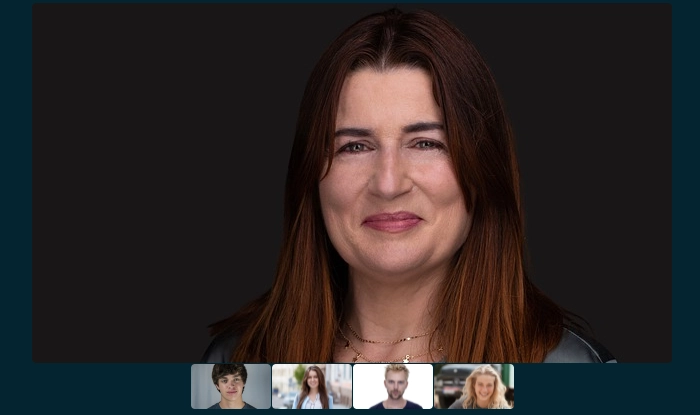
inVC- Cho Hội nghị Truyền hình Chất lượng
Đơn giản – Bảo mật – Có thể mở rộng
Host from anywhere:
Easy mobile access enables you to host a conference from anywhere and at anytime seamlessly. Connect instantly with our super-convenient video solution as presence detection helps in starting wireless conferencing and interactive collaboration.
Give Effective Presentations:
Show the audience slides, images, videos, and other important content from your screen with screen sharing. Engage your audience as the voice detecting camera focuses on the speaker and the audio devices managing a similar pitch through the session.
Record & Save:
InVC provides conference recording and anytime access for your recorded conferences. Easily save all the recorded information over the video conference recordings and search or share whenever necessary while capturing and securing them on high resolution.
Control & Co-ordinate:
With the Host Control option, decide whose screens should be visible, whose mics should be switched on, and who can share their screen. Thus, inVC provides a conference control protocol for a highly interactive conference paradigm and its collaboration environment.
Get Participants Feedbacks:
Know what participants' opinions on important matters are by quickly conducting polls and surveys. This improves gaining mutual awareness while receiving fast participants' feedback without significantly impacting the consumed bandwidth.
Explain Ideas Better:
Draw diagrams, flow charts, and graphs during a video call with the help of the Whiteboard. Spread modern business strategies among internal teams, suppliers, partners, investors, and customers with easier adoption and collaboration using inVC.
inVC cho các giao tiếp khách hàng
Tương tác- Thuận tiện- Trao quyền
Tránh bị hủy
Cho phép khách hàng chọn ngày và giờ của cuộc họp theo sự thuận tiện của họ thông qua lập lịch. Xây dựng sự phát triển bằng cách tạo ra một quy trình có thể lặp lại để thêm các thủ tục thành công và giáo dục nhân viên nội bộ về cách thích chạy một hội nghị truyền hìnhDuy trì sự chú ý
Đồng bộ hóa thông minh đảm bảo rằng khách hàng tập trung vào cùng một phần của màn hình mà bạn muốn họ tập trung vào. Tiếng ồn qua hội nghị truyền hình thường được khuếch đại, nhưng với InVC, tiếng vọng trong phòng là không đáng kể và làm giảm sự phân tâm.Chia sẻ dữ liệu tức thì
Doanh nghiệp thường xử lý các con số, bao gồm dữ liệu, kết quả kinh doanh và chỉ số. InVC giúp các nhà cung cấp làm việc dễ dàng hơn trong khi gửi tin nhắn, hình ảnh, video và các tài liệu cần thiết khác khi tiếp cận khách hàng trong hội nghị.Thiết lập cuộc gọi hội nghị dễ dàng
Gửi cho khách hàng một liên kết tùy chỉnh để tham gia hội nghị và họ không yêu cầu cài đặt ứng dụng hoặc đăng ký tham gia. Hệ thống hội nghị truyền hình InVC được xây dựng có mục đích cho cuộc họp và được thiết kế để thu các nguồn cấp dữ liệu video chất lượng caoPhân biệt thương hiệu của bạn
Kết hợp biểu trưng và bảng màu để tối đa hóa tác động của doanh nghiệp của bạn thông qua thương hiệu tùy chỉnh. Thể hiện khả năng và kết quả của doanh nghiệp để nâng tầm thương hiệu. Có được bản chất thích nghi được mọi người và mọi nơi nhìn thấy.Quản lý an toàn & trung tâm
Quản lý các cuộc họp video, sự kiện và phòng họp ảo với bảo mật cấp doanh nghiệp. inVC cung cấp tiềm năng kiểm soát hoàn toàn các cuộc họp video trực tuyến của bạn với các tính năng bảo mật mạnh mẽ đồng thời bảo vệ dữ liệu của khách hàng và khách hàng.Câu hỏi thường gặp
Security & Data Backup
As Meetings will be hosted on your server on- premises, the safety of your data will be entirely your responsibility. On Cloud, Meetings is hosted on our servers, and we promise an enterprise grade security system with end-to-end encryption and protection from loss of data.
Deployment Time
Deployment on Cloud server is instant as it does not require any IT interference from the client side. On-premises, due to the degree of customisation and integration with client IT infrastructure, the standard deployment time will depend on the size and complexity of the client organisation.
Upgradations
On Cloud, software upgrades happen automatically, and on a regular basis to enhance user experiences. On-premise, the software upgradations work on an on-demand basis and over a higher degree of customization.
