
සම්මත සැලසුම් විශේෂාංග
ඕනෑම WebRTC හැකියාව ඇති බ්රවුසරයකට සහය දක්වයි
යෙදුම් බෙදාගැනීම
ඉදිරිපත් කිරීම බෙදාගැනීම
බාගැනීම් නැත
inVC ඉතා ඵලදායී කරන්නේ කුමක් ද?
අඩු කලාප පළලකින් රැස්වීම පැවැත්වීම
inVC වීඩියෝ සම්මන්ත්රණ අතරතුර පරිශීලකයින්ට සෑම විටම සුමට අත්දැකීමක් ලබා දෙන අතරම අඩු කලාප පළල සහ ප්රශස්තිකරණයේ ක්රියාකාරකම් පිළිබඳ ගැටළුව ජය ගනී.
ඕනෑම උපාංගයකින් සම්බන්ධතාවය
බ්රවුසර, ස්මාර්ට් ෆෝන්, ටැබ්ලට් සහ ලැප්ටොප් ඇතුළු ඕනෑම උපාංගයක වැඩ කරන අතරතුර ඵලදායිතාව ලබා ගන්න. ස්වයංක්රීය යාවත්කාලීන කිරීම් සමඟ අපගේ ශක්තිමත් අනුකූල මෘදුකාංග වෙත ප්රවේශ වන්න.
අනුවර්තන බිට්රේට් වීඩියෝ ප්රවාහය
කුඩා වීඩියෝ කවුළුවලට උසස් තත්ත්වයේ වීඩියෝ ප්රවාහ අවශ්ය නොවේ. එබැවින් අපි ඔබට අඩු ගුණාත්මක ප්රවාහ වෙත මාරු වීමට සහ තිර ප්රමාණය අනුව සජීවී අන්තර්ගතය සඳහා රඳවා තබා ගැනීම වැඩි දියුණු කිරීමට උදවු කරමු.
වහාම ආරම්භ කරන්න
පරිශීලක-හිතකාමී අතුරු මුහුණතක් මඟින් මෘදුකාංගය භාවිතා කරන ආකාරය ඉක්මනින් තේරුම් ගැනීමට පරිශීලකයින්ට හැකියාව ලැබේ. නැති වුවහොත්, ගොඩනඟන ලද ඉක්මන් සෙවුම් විකල්පය ඔබට ඔබේ ගමනට උපකාරී වේ.
ඔබේ සංවිධානය පුළුල් වන විට වර්ධනය වන්න
InVC පරිමාණය කළ හැකි අතර පරිශීලකයින් අතළොස්සක් සිට දහස් ගණනක් දක්වා ඔබේ සංවිධානයේ වැඩිවන ප්රමාණයට පහසුවෙන් අනුගත විය හැක. එය සෑම කෙනෙකුටම බාධාවකින් තොරව අත්දැකීම් ලබා දෙයි.
දත්ත ආරක්ෂාව සහතික කරන්න
බෙදාහැරීමේ සියලුම අන්තර්ගතයන් AES 128-bit සංකේතනයකින් ආරක්ෂා කර ඇති අතර, ප්රවේශය පාලනය කිරීමේදී ආරක්ෂක කඩවීම් සහ බාධා කිරීම් ඵලදායී ලෙස අවම කරයි.
ඔබේ පැකේජය අභිරුචිකරණය කරන්න
InVC පූර්ව නිශ්චිත පැකේජ ලබා දෙයි, නමුත් ඔබේ සංවිධානයේ නිශ්චිත අවශ්යතා සපුරාලන පැකේජයක් සංවර්ධනය කිරීමට එහි මිලකරණයට අනුවර්තනය වේ.
සහාය කණ්ඩායමට ඉක්මන් සම්බන්ධ වන්න
සහායක කණ්ඩායම ඔබේ සංවිධානය සඳහා රැස්වීම් පිහිටුවීමට සහ පුහුණුව ලබා දීමට උපකාර කරයි. කිසියම් තාක්ෂණික හෝ වෙනත් ගැටළු ඇති වූ විට අපගේ කාර්ය මණ්ඩලය ක්ෂණික සහාය ලබා දෙයි.
SFU Simulcast සහ SVC සහාය
SFU සහ SVC ඒකාබද්ධ වී ගුණාත්මක බිට්රේට් වීඩියෝ ප්රවාහයක් සෑදීමට සහ අදාළ කලාප පළල සමඟ සේවාලාභීන්ගේ අවශ්යතා ප්රමාණවත් වන අතර, සිමියුල්කාස්ට් වීඩියෝ වාෂ්ප දෙවරක් සංකේතනය කිරීමට උපකාරී වේ.
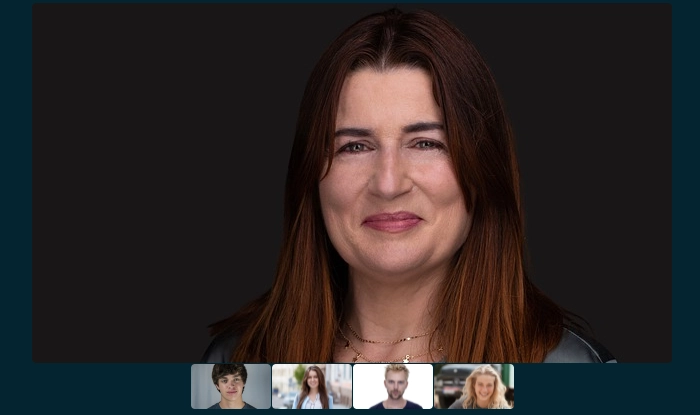
inVC- ගුණාත්මක වීඩියෝ සම්මන්ත්රණ සඳහා
සරල – ආරක්ෂිත – පරිමාණය කළ හැකි
Host from anywhere:
Easy mobile access enables you to host a conference from anywhere and at anytime seamlessly. Connect instantly with our super-convenient video solution as presence detection helps in starting wireless conferencing and interactive collaboration.
Give Effective Presentations:
Show the audience slides, images, videos, and other important content from your screen with screen sharing. Engage your audience as the voice detecting camera focuses on the speaker and the audio devices managing a similar pitch through the session.
Record & Save:
InVC provides conference recording and anytime access for your recorded conferences. Easily save all the recorded information over the video conference recordings and search or share whenever necessary while capturing and securing them on high resolution.
Control & Co-ordinate:
With the Host Control option, decide whose screens should be visible, whose mics should be switched on, and who can share their screen. Thus, inVC provides a conference control protocol for a highly interactive conference paradigm and its collaboration environment.
Get Participants Feedbacks:
Know what participants' opinions on important matters are by quickly conducting polls and surveys. This improves gaining mutual awareness while receiving fast participants' feedback without significantly impacting the consumed bandwidth.
Explain Ideas Better:
Draw diagrams, flow charts, and graphs during a video call with the help of the Whiteboard. Spread modern business strategies among internal teams, suppliers, partners, investors, and customers with easier adoption and collaboration using inVC.
සේවාලාභී සන්නිවේදනය සඳහා inVC
නිරත වීම – පහසුව – බලගැන්වීම
අවලංගු කිරීමෙන් වළකින්න
කාලසටහන්ගත කිරීම හරහා ඔවුන්ගේ පහසුව අනුව රැස්වීමක දිනය සහ වේලාව තෝරා ගැනීමට ගනුදෙනුකරුවන්ට ඉඩ දෙන්න. ක්රියා පටිපාටි සාර්ථකව එකතු කිරීම සඳහා පුනරාවර්තන ක්රියාවලියක් නිර්මාණය කිරීමෙන් සහ වීඩියෝ සම්මන්ත්රණයක් පවත්වා ගෙන යාමට කැමති ආකාරය පිළිබඳව අභ්යන්තර කාර්ය මණ්ඩලය දැනුවත් කිරීමෙන් වර්ධනයක් ගොඩනඟන්නඅවධානය යොමු කරන්න
බුද්ධිමත් සමමුහුර්තකරණය සේවාදායකයා ඔබට ඔහු/ඇය අවධානය යොමු කිරීමට අවශ්ය තිරයේ එකම කොටස වෙත අවධානය යොමු කර ඇති බව සහතික කරයි. වීඩියෝ සම්මන්ත්රණ හරහා ඇති වන ශබ්ද බොහෝ විට විස්තාරණය වේ, නමුත් InVC සමඟ, ගෘහස්ථ ප්රතිරාවය නොසැලකිය හැකි අතර අවධානය වෙනතකට යොමු කිරීම අඩු කරයි.ක්ෂණික දත්ත-බෙදාගැනීම
ව්යාපාරය සාමාන්යයෙන් ගනුදෙනු කරන්නේ දත්ත, පහළම රේඛාව සහ ප්රමිතික ඇතුළු සංඛ්යා සමඟ ය. සම්මන්ත්රණය අතරතුර සේවාදායකයා වෙත ළඟා වන විට පණිවිඩ, පින්තූර, වීඩියෝ සහ වෙනත් අත්යවශ්ය ලියකියවිලි යැවීමේදී InVC වෙළෙන්දන් පහසු කරයි.පහසු සම්මන්ත්රණ ඇමතුම් සකසන්න
ගනුදෙනුකරුවන්ට සම්මන්ත්රණයට සම්බන්ධ වීමට අභිරුචි කළ සබැඳියක් යවන්න, ඔවුන්ට යෙදුමක් ස්ථාපනය කිරීම හෝ සහභාගී වීම සඳහා ලියාපදිංචි වීම අවශ්ය නොවේ. InVC වීඩියෝ සම්මන්ත්රණ පද්ධතිය රැස්වීම සඳහා නිර්මාණය කර ඇති අතර උසස් තත්ත්වයේ වීඩියෝ සංග්රහ ග්රහණය කර ගැනීම සඳහා නිර්මාණය කර ඇතඔබේ වෙළඳ නාමය වෙන්කර හඳුනා ගන්න
අභිරුචි සන්නාමකරණය හරහා ඔබේ ව්යාපාරයේ බලපෑම උපරිම කිරීමට ලාංඡනය සහ වර්ණ පුවරු ඇතුළත් කරන්න. වෙළඳ නාමය ඉහළ නැංවීම සඳහා ව්යාපාරවල හැකියාවන් සහ ප්රතිඵල ප්රදර්ශනය කරන්න. සෑම තැනකම සහ සෑම කෙනෙකුටම පෙනෙන අනුවර්තනය කළ හැකි ස්වභාවය ලබා ගන්න.ආරක්ෂිත සහ මධ්යම කළමනාකරණය
ව්යවසාය-ශ්රේණියේ ආරක්ෂාව සමඟ වීඩියෝ රැස්වීම්, සිදුවීම්, සහ අතථ්ය රැස්වීම් කාමර කළමනාකරණය කරන්න. inVC සේවාදායකයින්ගේ සහ පාරිභෝගිකයින්ගේ දත්ත ආරක්ෂා කරන අතරම ශක්තිමත් ආරක්ෂක විශේෂාංග සමඟින් ඔබේ මාර්ගගත වීඩියෝ රැස්වීම් සම්පූර්ණයෙන් පාලනය කිරීමට හැකියාව සපයයි.නිතර අසන ප්රශ්න
Security & Data Backup
As Meetings will be hosted on your server on- premises, the safety of your data will be entirely your responsibility. On Cloud, Meetings is hosted on our servers, and we promise an enterprise grade security system with end-to-end encryption and protection from loss of data.
Deployment Time
Deployment on Cloud server is instant as it does not require any IT interference from the client side. On-premises, due to the degree of customisation and integration with client IT infrastructure, the standard deployment time will depend on the size and complexity of the client organisation.
Upgradations
On Cloud, software upgrades happen automatically, and on a regular basis to enhance user experiences. On-premise, the software upgradations work on an on-demand basis and over a higher degree of customization.
