
Fonctionnalités du forfait standard
Prend en charge tout navigateur compatible WebRTC
Partage d’applications
Partage de présentation
Aucun téléchargement
Qu'est-ce qui rend inVC très efficace ?
Organiser une réunion à faible bande passante
inVC surmonte le problème de faible bande passante et fonctionne sur l'optimisation tout en garantissant aux utilisateurs une expérience toujours fluide pendant la visioconférence.
Connectivité depuis n'importe quel appareil
Atteignez la productivité tout en travaillant sur n'importe quel appareil, y compris les navigateurs, les smartphones, les tablettes et les ordinateurs portables. Accédez à notre logiciel compatible robuste avec des mises à jour automatiques.
Streaming vidéo à débit adaptatif
Les petites fenêtres vidéo n'ont pas besoin de flux vidéo de haute qualité. Nous vous aidons donc à passer à des flux de qualité inférieure et à améliorer la rétention du contenu en direct en fonction de la taille de l'écran.
Commencez immédiatement
Une interface conviviale permet aux utilisateurs de comprendre rapidement comment utiliser le logiciel. En cas de perte, l'option de recherche rapide intégrée vous aide sur votre chemin.
Développez-vous à mesure que votre organisation se développe
InVC est évolutif et peut facilement s'adapter à la taille croissante de votre organisation, d'une poignée d'utilisateurs à des milliers. Il offre des expériences transparentes à tout le monde.
Assurer la sécurité des données
Tout le contenu à la livraison est protégé par un cryptage AES 128 bits, minimisant efficacement les failles de sécurité et les interruptions tout en contrôlant l'accès.
Personnalisez votre forfait
InVC propose des packages prédéfinis, mais est adaptable dans sa tarification pour développer un package qui répond aux besoins spécifiques de votre organisation.
Connexion rapide à l'équipe d'assistance
L'équipe d'assistance aide à organiser des réunions pour votre organisation et propose des formations. Notre personnel fournit une assistance immédiate en cas de problème technique ou autre.
Prise en charge de la diffusion simultanée SFU et SVC
SFU et SVC se combinent pour former un flux vidéo à débit binaire de qualité et suffisent aux exigences du client avec des bandes passantes respectives, tandis que Simulcast permet d'encoder deux fois la vapeur vidéo.
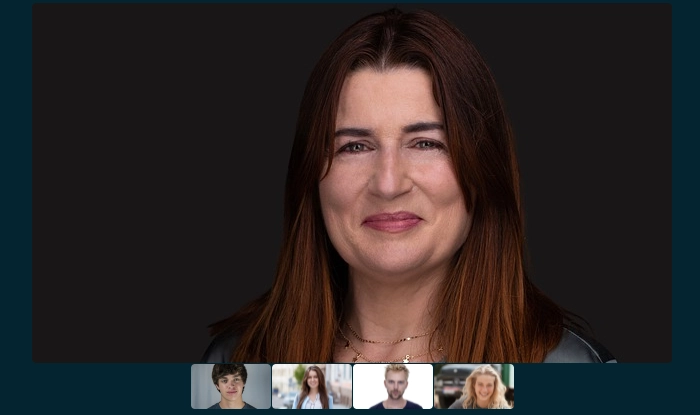
inVC - Pour des visioconférences de qualité
Simple – Sécurisé – Évolutif
Host from anywhere:
Easy mobile access enables you to host a conference from anywhere and at anytime seamlessly. Connect instantly with our super-convenient video solution as presence detection helps in starting wireless conferencing and interactive collaboration.
Give Effective Presentations:
Show the audience slides, images, videos, and other important content from your screen with screen sharing. Engage your audience as the voice detecting camera focuses on the speaker and the audio devices managing a similar pitch through the session.
Record & Save:
InVC provides conference recording and anytime access for your recorded conferences. Easily save all the recorded information over the video conference recordings and search or share whenever necessary while capturing and securing them on high resolution.
Control & Co-ordinate:
With the Host Control option, decide whose screens should be visible, whose mics should be switched on, and who can share their screen. Thus, inVC provides a conference control protocol for a highly interactive conference paradigm and its collaboration environment.
Get Participants Feedbacks:
Know what participants' opinions on important matters are by quickly conducting polls and surveys. This improves gaining mutual awareness while receiving fast participants' feedback without significantly impacting the consumed bandwidth.
Explain Ideas Better:
Draw diagrams, flow charts, and graphs during a video call with the help of the Whiteboard. Spread modern business strategies among internal teams, suppliers, partners, investors, and customers with easier adoption and collaboration using inVC.
inVC pour les communications avec les clients
Engageant – Pratique – Responsabilisant
Éviter l’annulation
Permettez aux clients de choisir la date et l’heure d’une réunion selon leur convenance via la planification. Construire la croissance en créant un processus reproductible pour ajouter des procédures avec succès et en éduquant le personnel interne sur la façon de préférer une vidéoconférence à exécuterMaintenir l’attention
La synchronisation intelligente garantit que le client se concentre sur la même partie de l’écran sur laquelle vous souhaitez qu’il se concentre. Les bruits de visioconférence sont souvent amplifiés, mais avec InVC, l’écho dans la salle est négligeable et réduit la distraction.Partage de données instantané
L’entreprise traite généralement les chiffres, y compris les données, les résultats et les mesures. InVC facilite le travail des fournisseurs lors de l’envoi de messages, d’images, de vidéos et d’autres documents essentiels lors de l’approche du client pendant la conférence.Configurer des conférences téléphoniques faciles
Envoyez aux clients un lien personnalisé pour rejoindre la conférence, et ils n’ont pas besoin d’installer une application ou de s’inscrire pour participer. Le système de visioconférence InVC est spécialement conçu pour la réunion et conçu pour capturer des flux vidéo de haute qualitéDistinguez votre marque
Incorporez un logo et des palettes de couleurs pour maximiser l’impact de votre entreprise via une image de marque personnalisée. Présentez les capacités et les résultats des entreprises pour élever la marque. Obtenez le caractère adaptable d’être vu partout et par tout le monde.Gestion sécurisée et centralisée
Gérez les visioconférences, les événements et les salles de réunion virtuelles avec une sécurité de niveau entreprise. inVC offre la possibilité de prendre le contrôle total de vos réunions vidéo en ligne avec des fonctionnalités de sécurité robustes tout en protégeant les données des clients et des clients.FAQ
Security & Data Backup
As Meetings will be hosted on your server on- premises, the safety of your data will be entirely your responsibility. On Cloud, Meetings is hosted on our servers, and we promise an enterprise grade security system with end-to-end encryption and protection from loss of data.
Deployment Time
Deployment on Cloud server is instant as it does not require any IT interference from the client side. On-premises, due to the degree of customisation and integration with client IT infrastructure, the standard deployment time will depend on the size and complexity of the client organisation.
Upgradations
On Cloud, software upgrades happen automatically, and on a regular basis to enhance user experiences. On-premise, the software upgradations work on an on-demand basis and over a higher degree of customization.
