
Funktionen des Standardplans
Unterstützt jeden WebRTC-fähigen Browser
Anwendungsfreigabe
Präsentationsfreigabe
Keine Downloads
Was macht inVC hochwirksam?
Meeting bei geringer Bandbreite durchführen
inVC überwindet das Problem der geringen Bandbreite und Funktionen zur Optimierung und stellt gleichzeitig sicher, dass die Benutzer während Videokonferenzen immer ein reibungsloses Erlebnis haben.
Konnektivität von jedem Gerät
Erzielen Sie Produktivität beim Arbeiten auf jedem Gerät, einschließlich Browsern, Smartphones, Tablets und Laptops. Greifen Sie auf unsere robuste kompatible Software mit automatischen Updates zu.
Video-Streaming mit adaptiver Bitrate
Kleine Videofenster benötigen keine hochwertigen Videostreams. Daher helfen wir Ihnen, auf Streams mit geringerer Qualität umzusteigen und die Aufbewahrung von Live-Inhalten entsprechend der Bildschirmgröße zu verbessern.
Sofort loslegen
Eine benutzerfreundliche Oberfläche ermöglicht es den Benutzern, die Verwendung der Software schnell zu verstehen. Bei Verlust hilft Ihnen die eingebaute Schnellsuche weiter.
Wachsen Sie mit der Expansion Ihres Unternehmens
InVC ist skalierbar und kann leicht an die wachsende Größe Ihres Unternehmens angepasst werden, von einer Handvoll Benutzern bis hin zu Tausenden. Es bietet nahtlose Erfahrungen für alle.
Datensicherheit gewährleisten
Alle gelieferten Inhalte sind mit AES-128-Bit-Verschlüsselung geschützt, wodurch Sicherheitsverletzungen und Unterbrechungen effektiv minimiert und gleichzeitig der Zugriff kontrolliert werden.
Passen Sie Ihr Paket an
InVC bietet vordefinierte Pakete an, ist jedoch in seiner Preisgestaltung anpassbar, um ein Paket zu entwickeln, das den spezifischen Anforderungen Ihres Unternehmens entspricht.
Schnelle Verbindung zum Support-Team
Das Support-Team hilft bei der Einrichtung von Meetings für Ihre Organisation und bietet Schulungen an. Unsere Mitarbeiter bieten sofortige Unterstützung beim Auftreten von technischen oder anderen Problemen.
SFU Simulcast- und SVC-Unterstützung
SFU und SVC bilden zusammen einen qualitativ hochwertigen Videostream mit Bitrate und erfüllen die Anforderungen des Clients mit den jeweiligen Bandbreiten, während Simulcast die doppelte Video-Steam-Codierung unterstützt.
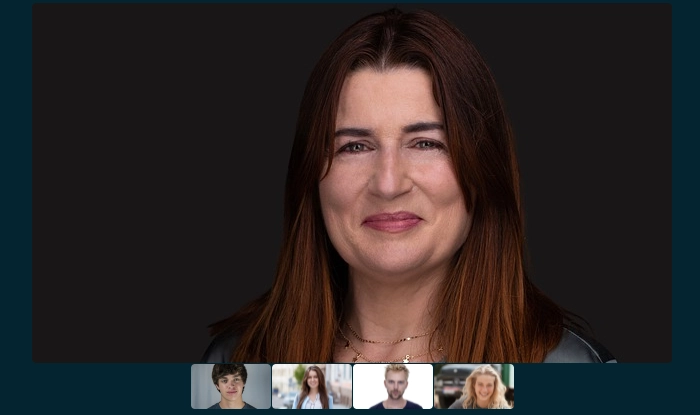
inVC – Für hochwertige Videokonferenzen
Einfach – Sicher – Skalierbar
Host from anywhere:
Easy mobile access enables you to host a conference from anywhere and at anytime seamlessly. Connect instantly with our super-convenient video solution as presence detection helps in starting wireless conferencing and interactive collaboration.
Give Effective Presentations:
Show the audience slides, images, videos, and other important content from your screen with screen sharing. Engage your audience as the voice detecting camera focuses on the speaker and the audio devices managing a similar pitch through the session.
Record & Save:
InVC provides conference recording and anytime access for your recorded conferences. Easily save all the recorded information over the video conference recordings and search or share whenever necessary while capturing and securing them on high resolution.
Control & Co-ordinate:
With the Host Control option, decide whose screens should be visible, whose mics should be switched on, and who can share their screen. Thus, inVC provides a conference control protocol for a highly interactive conference paradigm and its collaboration environment.
Get Participants Feedbacks:
Know what participants' opinions on important matters are by quickly conducting polls and surveys. This improves gaining mutual awareness while receiving fast participants' feedback without significantly impacting the consumed bandwidth.
Explain Ideas Better:
Draw diagrams, flow charts, and graphs during a video call with the help of the Whiteboard. Spread modern business strategies among internal teams, suppliers, partners, investors, and customers with easier adoption and collaboration using inVC.
inVC für Kundenkommunikation
Ansprechend – bequem – stärkend
Stornierung vermeiden
Ermöglichen Sie Ihren Kunden, das Datum und die Uhrzeit eines Meetings nach Belieben über die Terminplanung zu wählen. Bauen Sie Wachstum auf, indem Sie einen wiederholbaren Prozess zum erfolgreichen Hinzufügen von Verfahren erstellen und interne Mitarbeiter darüber aufklären, wie sie eine Videokonferenz bevorzugenAufmerksamkeit bewahren
Die intelligente Synchronisierung stellt sicher, dass sich der Client auf denselben Teil des Bildschirms konzentriert, auf den Sie sich konzentrieren möchten. Geräusche bei Videokonferenzen werden oft verstärkt, aber mit InVC ist das Echo im Raum vernachlässigbar und reduziert die Ablenkung.Sofortiger Datenaustausch
Das Unternehmen befasst sich im Allgemeinen mit den Zahlen, einschließlich der Daten, des Endergebnisses und der Metriken. InVC erleichtert Anbietern die Arbeit und sendet Nachrichten, Bilder, Videos und andere wichtige Dokumente, wenn sie sich während der Konferenz an den Kunden wenden.Richten Sie einfache Telefonkonferenzen ein
Senden Sie Kunden einen benutzerdefinierten Link, um an der Konferenz teilzunehmen, und sie müssen keine App installieren oder sich für die Teilnahme anmelden. Das Videokonferenzsystem von InVC wurde speziell für Meetings entwickelt und ist für die Aufnahme hochwertiger Video-Feeds ausgelegtUnterscheiden Sie Ihre Marke
Integrieren Sie Logos und Farbpaletten, um die Wirkung Ihres Unternehmens durch benutzerdefiniertes Branding zu maximieren. Präsentieren Sie die Fähigkeiten und Ergebnisse von Unternehmen, um die Marke zu stärken. Erhalten Sie die anpassungsfähige Natur, überall und von allen gesehen zu werden.Sichere und zentrale Verwaltung
Verwalten Sie Videokonferenzen, Veranstaltungen und virtuelle Besprechungsräume mit Sicherheit auf Unternehmensniveau. inVC bietet das Potenzial, die vollständige Kontrolle über Ihre Online-Videokonferenzen mit robusten Sicherheitsfunktionen zu übernehmen und gleichzeitig die Daten von Klienten und Kunden zu schützen.Häufig gestellte Fragen
Security & Data Backup
As Meetings will be hosted on your server on- premises, the safety of your data will be entirely your responsibility. On Cloud, Meetings is hosted on our servers, and we promise an enterprise grade security system with end-to-end encryption and protection from loss of data.
Deployment Time
Deployment on Cloud server is instant as it does not require any IT interference from the client side. On-premises, due to the degree of customisation and integration with client IT infrastructure, the standard deployment time will depend on the size and complexity of the client organisation.
Upgradations
On Cloud, software upgrades happen automatically, and on a regular basis to enhance user experiences. On-premise, the software upgradations work on an on-demand basis and over a higher degree of customization.
